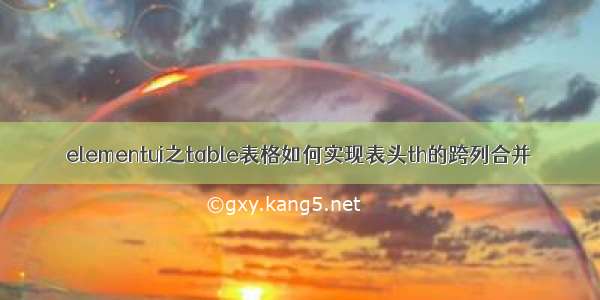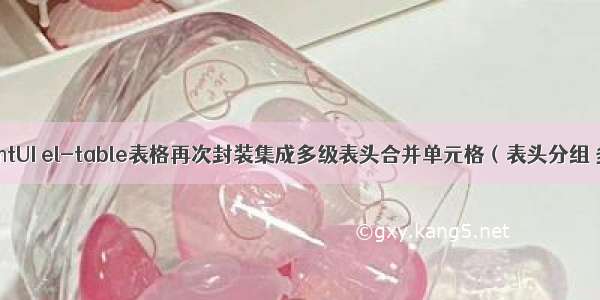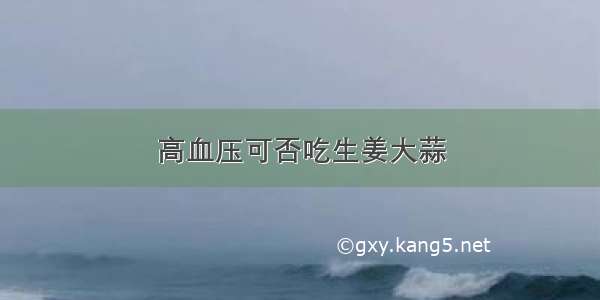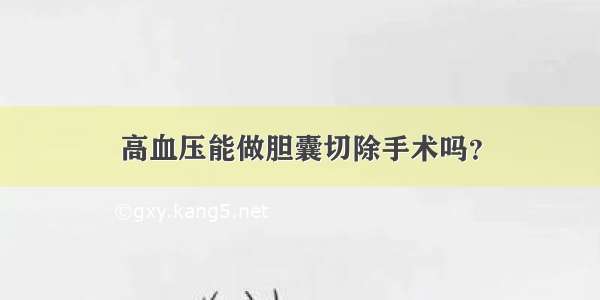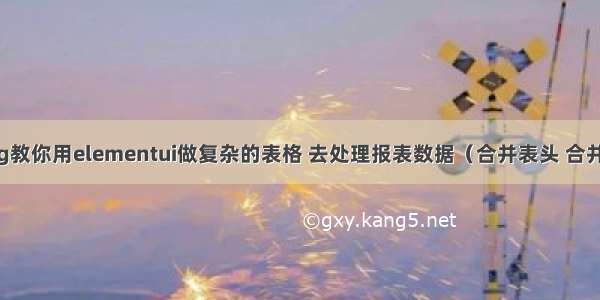
1、不用多说了,先上图片
2、功能特性
1.表头的背景色,标题的虚线边框2.表头的个别单元格样式3. 表头合并行功能4. 复杂的动态表头功能5. 表体渲染下标从第n行开始6. 表体第一行,第二行的1,2,3列合并7. 表体第一行,第二行的,“达成”,“环比”,“排名”合并8. 表体的个别单元格样式
3、代码(直接复制粘贴看效果)
<template><div class="changeElBoCoSt kingChangeHead"><el-table:data="tableData"style="width: 100%":span-method="objectSpanMethod":row-class-name="rowClassName":cell-class-name="cellClassNameKing":header-cell-class-name="headerCellClassNameKing":header-cell-style="headerCellStyleNameKing"><el-table-column label="7月-罗湖东子公司各项质量达成汇总" align="center"><el-table-column :index="kingIndex" type="index" label="序号" align="center"></el-table-column><el-table-column label="类型" width="120" align="center"><template slot-scope="scope"><span v-if="scope.$index == 0" style="font-weight: bold;">各区排名<span style="color: blue;">第一</span>项目个数</span><span v-else>{{ scope.row.type }}</span></template></el-table-column><el-table-column prop="project" label="项目" width="120" align="center"></el-table-column><el-table-column v-for="(value1, key, index) in tableData[0]['daySale']" :key="index + 'day'" :label="key" align="center"><el-table-column v-for="(value2, key2, index2) in value1" :key="index2" :label="key2" align="center"><el-table-column v-for="(item1, index1) in value2" :key="index1" :label="item1.name" align="center"><template slot-scope="scope"><span :style="{color:scope.row.daySale[key][key2][index1]['isColor'] == 1? 'blue': scope.row.daySale[key][key2][index1]['isColor'] == 2? 'red': '',fontWeight:scope.row.daySale[key][key2][index1]['isColor'] == 1 || scope.row.daySale[key][key2][index1]['isColor'] == 2 ? 'bold' : ''}">{{ scope.row.daySale[key][key2][index1]['value'] }}</span></template></el-table-column></el-table-column></el-table-column></el-table-column></el-table></div></template><script>export default {data() {return {tableData: [{type: '各区排名第一项目个数',project: '各区排名第一项目个数',daySale: {'7月': {整体: [{name: '整体',value: 0.32,isColor:null,}],宝安: [{name: '达成',value: 0.33,isColor:null,},{name: '环比',value: 0.33,isColor:null,},{name: '排名',value: 0.33,isColor:null,}],龙岗: [{name: '达成',value: 0.331,isColor:null,},{name: '环比',value: 0.341,isColor:null,},{name: '排名',value: 0.351,isColor:null,}]},'第一周(7月1日-6日)': {整体: [{name: '整体',value: 0.322,isColor:null,}],宝安: [{name: '达成',value: 0.332,isColor:null,},{name: '环比',value: 0.342,isColor:null,},{name: '排名',value: 0.352,isColor:null,}],龙岗: [{name: '达成',value: 0.332,isColor:null,},{name: '环比',value: 0.342,isColor:null,},{name: '排名',value: 0.352,isColor:null,}]}}},{type: '各区排名最后项目个数',project: '各区排名最后项目个数',daySale: {'7月': {整体: [{name: '整体',value: 0.32,isColor:1,}],宝安: [{name: '达成',value: 0.33,isColor:null,},{name: '环比',value: 0.34,isColor:2,},{name: '排名',value: 0.35,isColor:null,}],龙岗: [{name: '达成',value: 0.331,isColor:null,},{name: '环比',value: 0.341,isColor:null,},{name: '排名',value: 0.351,isColor:null,}]},'第一周(7月1日-6日)': {整体: [{name: '整体',value: 0.322,isColor:null,}],宝安: [{name: '达成',value: 0.332,isColor:null,},{name: '环比',value: 0.342,isColor:null,},{name: '排名',value: 0.352,isColor:null,}],龙岗: [{name: '达成',value: 0.332,isColor:null,},{name: '环比',value: 0.342,isColor:null,},{name: '排名',value: 0.352,isColor:null,}]}}},{type: '收件1',project: '收件滞留率1',daySale: {'7月': {整体: [{name: '整体',value: 0.328,isColor:null,}],宝安: [{name: '达成',value: 0.338,isColor:null,},{name: '环比',value: 0.348,isColor:null,},{name: '排名',value: 0.358,isColor:null,}],龙岗: [{name: '达成',value: 0.3318,isColor:null,},{name: '环比',value: 0.3418,isColor:null,},{name: '排名',value: 0.3518,isColor:null,}]},'第一周(7月1日-6日)': {整体: [{name: '整体',value: 0.3229,isColor:null,}],宝安: [{name: '达成',value: 0.3329,isColor:null,},{name: '环比',value: 0.3429,isColor:null,},{name: '排名',value: 0.3529,isColor:null,}],龙岗: [{name: '达成',value: 0.3329,isColor:null,},{name: '环比',value: 0.3429,isColor:null,},{name: '排名',value: 0.3529,isColor:null,}]}}}],selectData: [],// 统计合并多少行needMergeArr: ['type'], // 有合并项的列rowMergeArrs: {} // 包含需要一个或多个合并项信息的对象};},mounted() {this.getList();},updated() {this.$nextTick(() => {if (this.$refs.mutipleTable !== undefined) {this.$refs.mutipleTable.doLayout();}});},methods: {/*** @description 实现合并行或列* @param row:Object 需要合并的列name 如:'name' 'id'* @param column:Object 当前行的行数,由合并函数传入* @param rowIndex:Number 当前列的数据,由合并函数传入* @param columnIndex:Number 当前列的数据,由合并函数传入** @return 函数可以返回一个包含两个元素的数组,第一个元素代表rowspan,* 第二个元素代表colspan。 也可以返回一个键名为rowspan和colspan的对象*/objectSpanMethod({ row, column, rowIndex, columnIndex }) {// 第一行的达成,环比,排名,列合并if (rowIndex === 0) {if (column.label == '达成') {return [1, 3];} else if (column.label == '环比') {return [0, 0];} else if (column.label == '排名') {return [0, 0];}}// 第一,第二行的1,2,3列合并if (rowIndex === 0 || rowIndex === 1) {if (columnIndex === 0) {return [0, 0];} else if (columnIndex === 1) {return [1, 3];} else if (columnIndex === 2) {return [0, 0];}}// 方法二:(合并行)for (let key in this.rowMergeArrs) {if (column.property == key) {let _row = this.rowMergeArrs[key].rowArr[rowIndex];let _col = _row > 0 ? 1 : 0;return [_row, _col];}}},// 用来合并表头的(label为“整体”的上下两行合并)headerCellStyleNameKing({ row, column, rowIndex, columnIndex }) {if(rowIndex === 0){this.$nextTick(() => {if ($('.'+column.id).length !== 0) {$('.'+column.id+' .cell').css({'color':'#111','font-weight': 'bold'}); }});return column;}else if (rowIndex === 2) {if (column.label == '整体') {this.$nextTick(() => {if ($('.'+column.id).length !== 0) {$('.'+column.id+' .cell').css({'color':'#111','font-weight': 'bold'});$('.'+column.id).attr('rowspan', 2);// var _c = document.getElementsByClassName(column.id);// document.getElementsByClassName(column.id)[0].setAttribute('rowSpan', 2);}});return column;}} else if (rowIndex === 3) {if (column.label == '整体') {return { display: 'none' };}}},// 解决下标从第二行开始,(数字要从1开始)kingIndex(index) {if (index != 0 || index != 1) {return index - 1;}},// 解决表头的双下划线headerCellClassNameKing({ row, column, rowIndex, columnIndex }) {if (columnIndex == 6) {return 'kingRowIndex1';}},cellClassNameKing({ row, column, rowIndex, columnIndex }) {if (columnIndex == 6) {return 'kingRowIndex1';}},// 给行添加类名(用于单元格的下划线问题)rowClassName({ row, rowIndex }) {if (rowIndex == this.kingRowIndex - 1) {return 'kingRowIndex';}},getList() {// 实线加粗this.kingRowIndex = 1;// 处理数据this.rowMergeArrs = this.rowMergeHandle(this.needMergeArr, this.tableData);}}};</script><style lang="scss">.changeElBoCoSt {.el-table__header {// border-right: 1px solid #000;border-top: 1px solid #000;border-left: 1px solid #000;}.el-table__body {// border-right: 1px solid #000;// border-bottom: 1px solid #000;border-left: 1px dashed #000;}.el-table--border td {border-right: 1px dashed #000;}.el-table--border th {border-right: 1px solid #000;}.el-table__body-wrapper .el-table--border.is-scrolling-left ~ .el-table__fixed {border-right: 1px dashed #000;}.el-table--border th {border-bottom: 1px solid #000;}.el-table__fixed-right-patch {border-bottom: 1px dashed #000;}.el-table td {border-bottom: 1px dashed #000;}.el-table th.is-leaf {border-bottom: 1px solid #000;}.el-table__header tr,.el-table__header th {background-color: #ffc000 !important;}// // body的每一行的最后一个单元格// .el-table__body tr td:last-child {//border-right: 1px solid #000;// }// // body的最后一行// .el-table__body tr:last-child td {//border-bottom: 1px solid #000;// }// //(刚好最后两行的第一列有合并才要这个)// .el-table__body tr:first-child td:first-child {//border-bottom: 1px solid #000;// }// 双下划线(表体)// .kingRowIndex td {//border-bottom: 2px solid #000000 !important;// }// 表头// .kingRowIndex1 {//border-right: 2px solid #000000 !important;// }}</style>